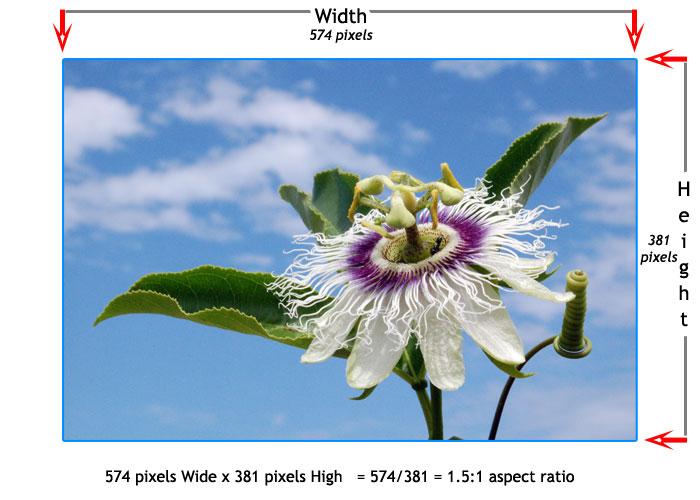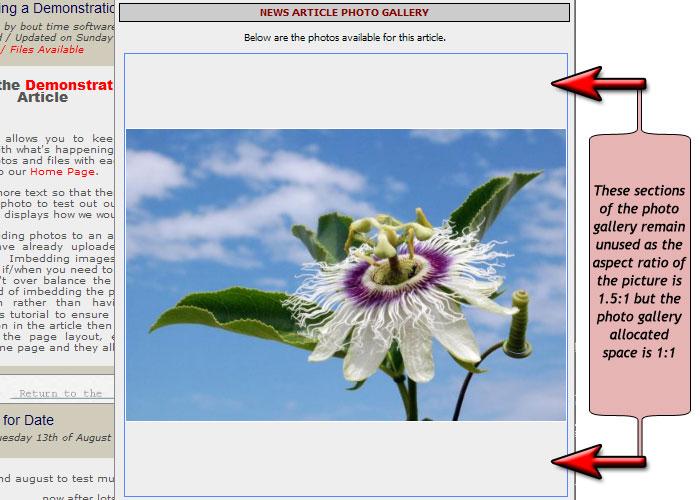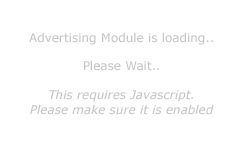Aspect Ratio and Photographs
Every photo you take, every picture you have and every digital camera and every display device (screen, pad, phone) relies on the Aspect Ratio to display the pictures accurately.
What is Aspect Ratio?
Aspect Ratio is the relationship between the pictures width and its height. You will often hear terms like Portrait and Landscape. Those relate specifically to the height / width relationship of the photo. Photos which are taller than wider are considered portrait and those that are wider than taller are considered landscape.
It does not matter what units of measure you work in, the aspect ratio will remain constant. You could use inches, mm, points or pixels.
Why is Aspect Ratio important?
Our applications are designed to optimize / resize and display images in a pre-defined space on your website. Sure the pre-defined spaces can be configured to whatever size you need, but that's not the point.
The main point is whatever space is allocated to display pictures, to ensure you use all of that space efficiently, you need to make sure the pictures are in the correct aspect ratio before you upload them.
Our applications will preserve the aspect ratio of all pictures you upload. This is to guarantee the image will be displayed accurate and not squashed or stretched.
How to calculate the Aspect Ratio.
Lets look at a picture of a Passionfruit flower as an example.
The dimensions of the photo have been included and you can see it is 574 pixels wide and 381 pixels high, so to calculate the Aspect Ratio we divide the width by the height. This returns a value which is the ratio to the height. 1.5:1.
That means this photo is 1.5 times wider than it is higher.
Now imagine you wish to upload that to your website, say our News Manager application which is configured to display pictures at 550 pixels wide by 550 pixels high. This is a ratio of 1:1 or square. What will happen? Well to ensure the photo is displayed accurately and not squashed the image will be resized down while still retaining the 1.5:1 aspect ratio. This means the height will be even smaller. Here is an example of how it would now look in the News Manager Photo Gallery.
Our News Manager has identified that the image is not in the desired aspect ratio and has centered the image vertically in the allocated space, however if you wanted to display the largest possible image then it would be prudent to ensure the image is in the aspect ratio for where you intend to use it.
Portrait Photos.
What if you have a Portrait image, where the height is greater than the width. That is no problem the Aspect Ratio calculation still works the same, however if you were to perform the calculation you end up with a smaller value. Here is an example this photo is 0.66:1 (which is 1.5:1 but based on the width rather than the height).
Once again our News Manager has identified that the image is not in the desired aspect ratio and has centered the image horizontally in the allocated space.
Conclusion.
FIRST identify what the aspect ratio is of the photos that you take. Every digital camera will be slightly different depending on the size of the sensor. If you are using a film camera then the aspect ratio is 1.5:1. If you are using a Full Frame Digital Camera, such as the (FX) Nikon D800E then its aspect ratio is 1.5:1. If you are using a cropped factored digital camera, such as Lumix, then the aspect ratio is 1.33:1. When you take a photo check the dimensions (pixels) and divide the width by the height to find the aspect ratio.
SECOND. identify what the aspect ratio is for where you intend to use the photo. Be it creating a brochure, use on a website or simply for printing. If you want to print standard size photos (which are 6 inches by 4 inches), then you need to ensure your photos are 1.5:1. If you wish to print 8 x 10 then you need to ensure your photos are 1.25:1. If you wish to print 8 x 12 then you are back to 1.5:1
FINALLY. in order to get your photos into the correct aspect ratio you will inevitably have to crop some information from them. For example you have a 1.5:1 photo and you want to print an 8x10 of that photo (which is 1.25:1), then you will need to crop some of the width as that print size has a smaller aspect ratio than your photo.