Bout Time Software, Available Public Tutorials
One major benefit with these tutorials is if you start viewing one tutorial, then you choose to view another tutorial, if you return to the tutorial you looked at previously, whatever page you were up to, it will still be on that page. This is only relevant while you are on the Tutorial Page. if you navigate away from the tutorial section and return, all tutorials will be reset to page 1.
You are Currently Viewing a Specific / Requested Tutorial
Please select a Tutorial by clicking on a picture from the above slide display. The tutorial will be displayed here in this section.
as a PDF file
It does not matter what units of measure you work in, the aspect ratio will remain constant. You could use inches, mm, points or pixels.
The main point is whatever space is allocated to display picture, to ensure you use all of that space efficiently you need to make sure the pictures are in the correct aspect ratio before you upload them.
Our applications will preserve the aspect ratio of all pictures you upload. This is to guarantee the image will be displayed accurate and not squashed or stretched.
This Tutorial was last Updated on Wednesday, 28th of August 2013
|
The Tutorial Picture Description | |||
  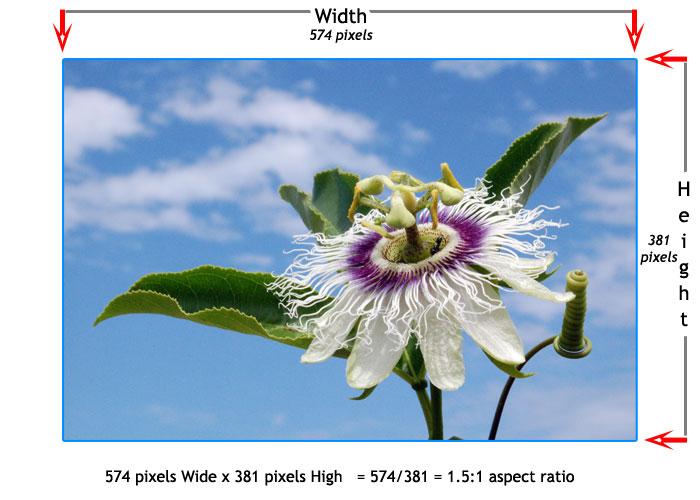 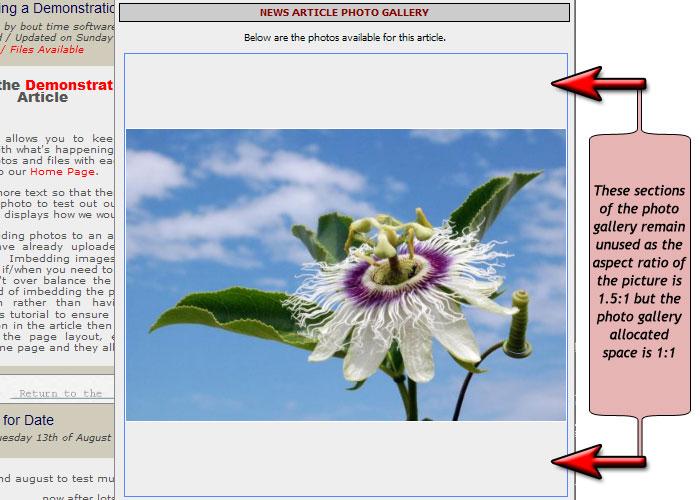 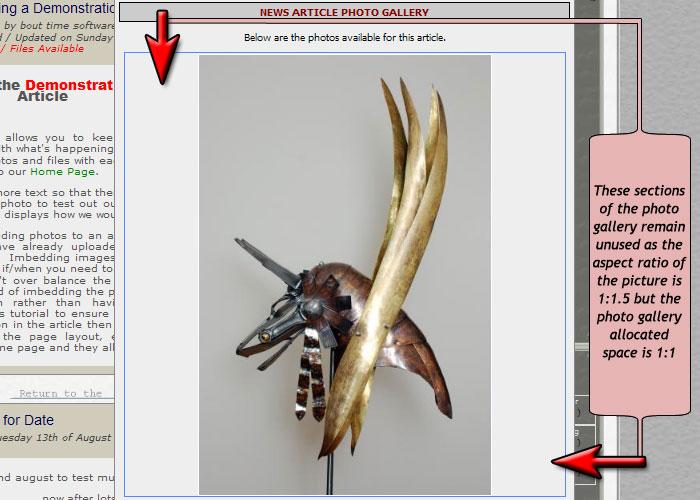 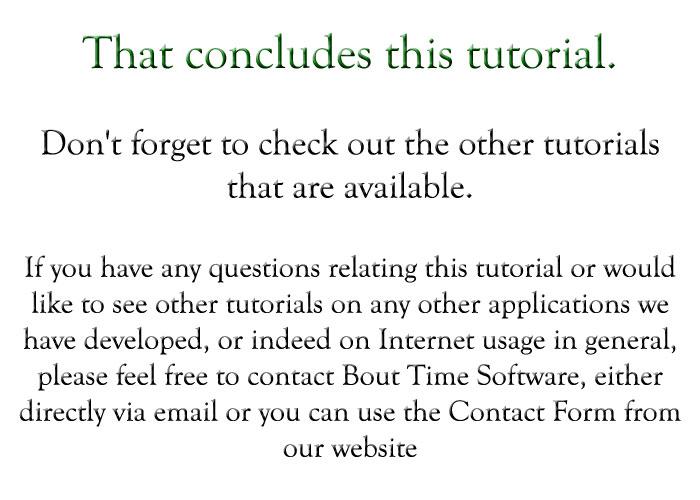
|
|



